 28/30 The Sega Saturn home menu
28/30 The Sega Saturn home menu
When I switched to the iPhone in 2016, one of the first things I did was getting the ringtone of the Saturn’s (standard Japanese) boot up sequence sound and setting it as my alarm clock sound. It seemed like a fun combination. The first boot of the morning, get it? It was a terrible idea.
After seven years of waking up to the pavlovian yell of a Saturn, I realized last year that I was stressing every time I heard the sound in its natural element, as if I were suddenly late for something, whether it was when I turned on the console or watched a Youtube video. I’ve since changed my alarm, but the trauma lingers. And that, kids, is why your dad never became a Chunithm champion.
Thirty years on, the Saturn’s OS and interface remain surprisingly exemplary in terms of ergonomics, to the point where I wonder why no-one has taken up the same concept, especially on touch-screen consoles. The audio CD playback options also make it an excellent Hi-Fi machine, especially for Karaoke CDs, then popular in Japan and Hong Kong. The biodesign look of the menu quickly aged (especially when the sleek, minimalist designs of the PS2 and Gamecube arrived) but today it has its own “90s smell” retro charm.
The most memorable aspect of this menu is, of course, its visualizer: the swan-looking spaceship that any Saturn owner to this day regrets there was never a way to control. There’s a guy rocking Youtube playlists with this viewer in 2024.
I believe this link has already been shared here (and might even be coming from someone posting on IC?), but I’ll remind you that there’s an HTML5 site that lets you play your own playlist on a a virtual Saturn menu. Unfortunately, no ship in this version, but it’s up to your coding skills to change that.
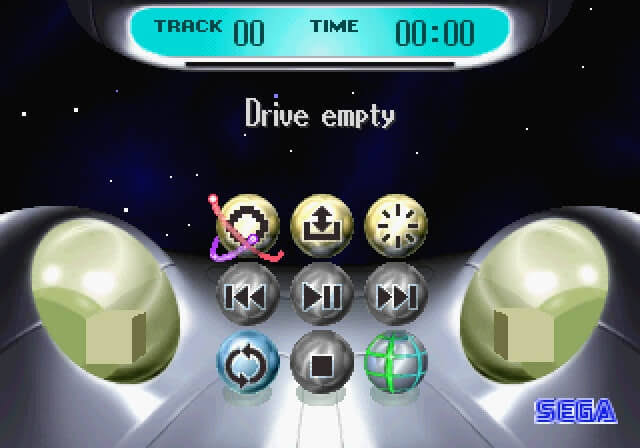

![(9.0) セガサターン起動音[H.][Remix] [MASTER 13+] (譜面確認) [CHUNITHM チュウニズム]](https://f.insertcred.it/original/3X/1/7/17385bcd504ec734e9dab16c4531110003b0b354.jpeg)

