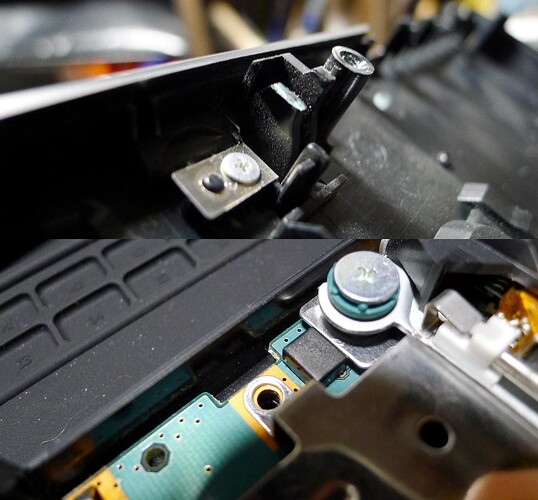I got a couple of little projects done this past month.
The first is an SP that I restored and re-shelled. It was my friend’s childhood AGS-001 (and I’ve kept it frontlit). Cleaned the parts I wanted to keep, including all the metal hardware from the bottom case, most of the buttons and silicone pads and the speaker. Recapped it and replaced the R shoulder switch, upgraded it with the big honking makho battery that Retro Modding sells and a glass lens—which does have a single fleck of dust trapped under it that I will have to and can live with.
I am all about wrist straps.
I never had my own GBA, unless the DS lite counts. I’ve already played through a couple out of the bag of carts I grabbed from my mom’s place. The feel of popping this open and chipping away at a game is just not there with anything else I’ve had on hand.
I love in particular the screen: how the colours of its games aren’t blown out and how the frontlight is easy on the eyes even in pitch blackness, how I can play in broad daylight or with a reading light, and how I can make out the subpixels plain as day. I’ve been meaning to replay Mother 3 for a while now and this is obviously how I should do that, because I’ve only every played it in emulators (or, well, I guess the 3DS’s gba.firm might actually be invoking native hardware to run, have I got that right? anyway, scaling and colours still suck).
The next project took a couple of tries to get right. I’ve had my GameCube for almost twenty years now. It’s small and cute, doesn’t take up a lot of space. I mostly keep it for sentimental reasons, as my Wii U plays GCN games pretty ok, but the vWii’s video out leaves something to be desired and not every original feature is supported. I started to think recently that I should show my cube some more love, and the components to do so are not expensive compared to things like the MODE or even PSIO. I’m talking of course about the Xeno GC drive chip.
I had to order in a heatgun to remove the chip after I botched the initial install, and hot air stations are AN EXPENSE, so I got this thing instead. Its marketing and included instructions are pure cringe and full of dated memes, but it melts solder so I am happy. Removed as much solder as I could with wick, taped everything down with kapton, and blasted it. Then I cleaned up the site, tinned things properly and used a brand new tip for my iron—all things I should have done the first time. I’ve had my soldering iron for eleven years but it’s maybe seen more use in the past year than ever before that, so my skills have jumped recently and I’m starting to develop a respect for doing things properly.
Last thing to note: since I picked up Swiss on a pressed DVD and not a burned one, there was no need to mess with the potentiometer and add wear to the drive’s laser. It’s something called a NickDisk and I need to mention it here because I cannot find any mention of it elsewhere, and people are upping the intensity of their lasers unnecessarily when this disc is nearly as cheap as the DVD-R minis you can get on aliexpress but are read as easily as any licensed game. Please take note.
This last mod is nothing special, except to me.
I disabled the rear lid sensor on my PS2 slim.
Upper photo: snipped back the plastic on the lid that presses the sensor down (in THEORY).
Lower photo: part D from the Magic Switch Pro tool stuck securely onto that sensor.
(The only reason there are two sensors is for DRM; the front sensor detects a shut drive just fine all on its own.)
A tremendous source of anxiety to me for over a decade and a half, now vanquished.