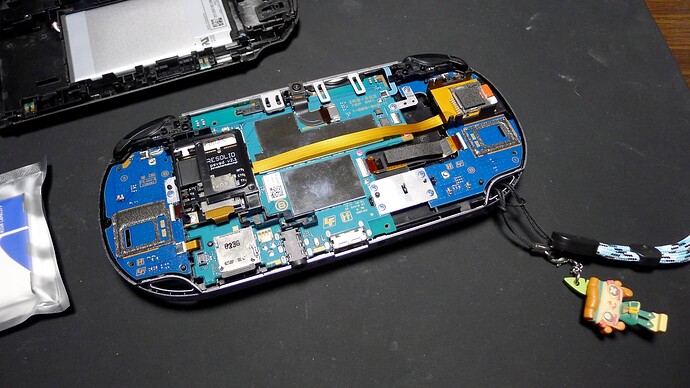aw man… so the good news, I got SD2VITA working, and it is beautiful. Bad news, geez what an ordeal it was. Forgive the potentially long post, but I need to rant lol.
So first off, got my replacement sd2vita. Inserted my SD card and there was no more iron grip so all is well so far. Tried to format it and it formatted successfully, so all continues to be good!!! Proceeded to the next steps and...

[img]https://i.imgur.com/wAJ1TS8l.jpg[/img]
still no UMA0 drive!! grrr!!! Did another google search and found someone who had a similar problem and said it resolved itself when he reinstalled 3.65 ENSO. Problem is, I already tried this earlier with the first SD card and got an error trying to do that too!!! That's why the UD0 drive above is blank, coz apparently I f'ked up something there too. However, it was then when I noticed VitaDeploy also has an option to clear out the Update partition, so I selected this, it fixed the UD0 drive, attempted once again to reinstall ENSO, that was a success, and now... YAY! everything is working and I have the UMA0 drive!! It's party time! almost...
so next step is to copy over my memory card. This was a pain coz I have a 32GB. I had already deleted a ton off of it to make the process easier, but it wasn't enough... ran into a ton of errors trying to copy it within VitaShell

[img]https://i.imgur.com/vUAO7lrl.jpg[/img]
tried to instead copy everything manually to my PC and from there transfer back to the SD card, but even that ran into issues...

[img]https://i.imgur.com/ibJsMunl.jpg[/img]
so... ended up copying everything over piece by piece in small chunks. Fortunately the only files that gave me errors were all game files. Technically it woulda taken no effort just to redownload the missing games, which lead to my final issue...
with the reinstallation of ENSO I was no longer able to access the PSN store :( This was one of the initial problems I had which lead me to wanting to update my VITA. Fortunately I was able to fix this before trying to setup SD2VITA, but now the problem was back. I had to manually edit a CONFIG file since the ITLS program or whatever wouldn't do it on its own... can't believe I'm smart enough to even figure that out O_o
so with all that done, my Vita now (almost) works the way I want it to, I have lots of storage, can play so many great games, and the whole Adrenaline emulator just makes me feel happy!! The one thing it wouldnt do was allow me to actually buy something off the PSN store with a credit card, but I'll try this again later with a PSN card from the supermarket.
I guess the next thing to do is actually play some games on it lol.