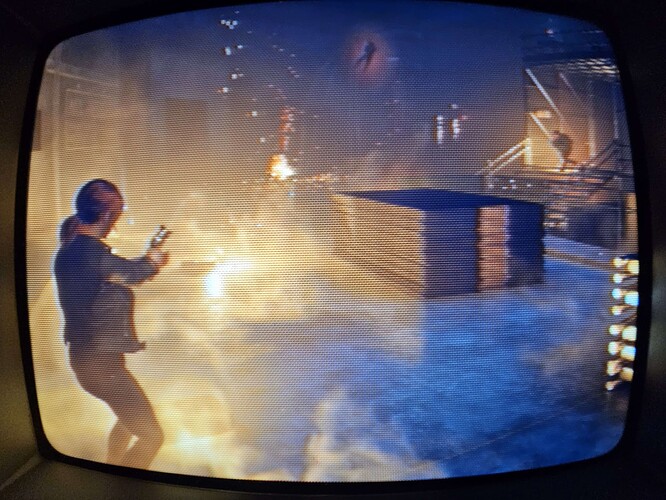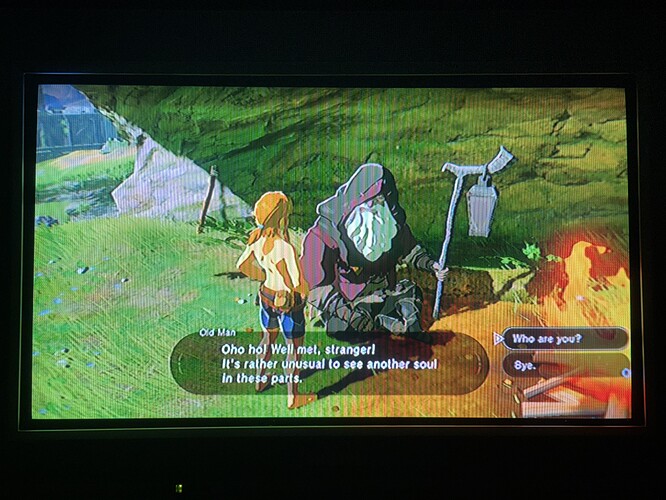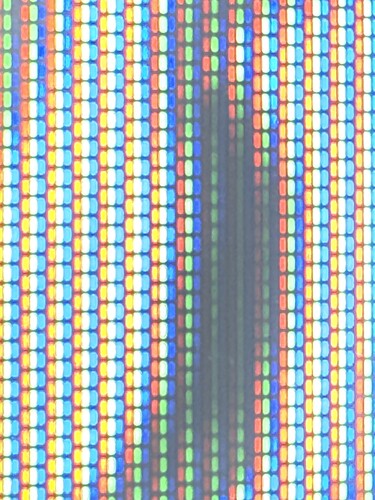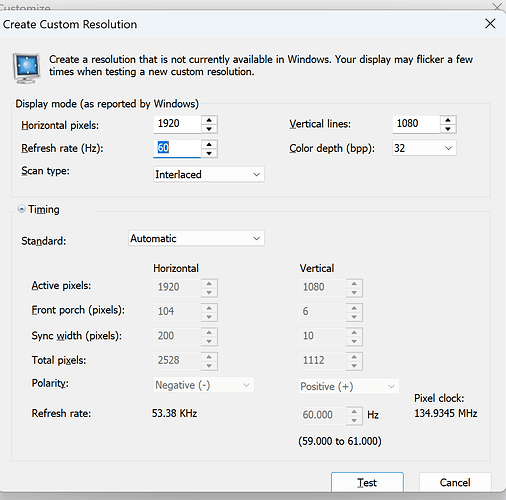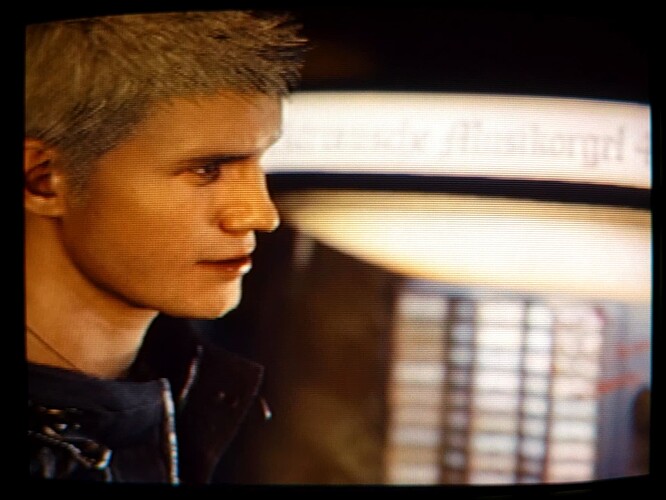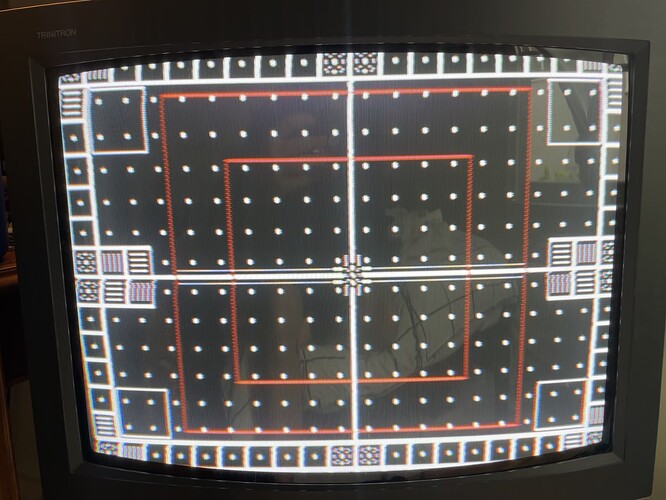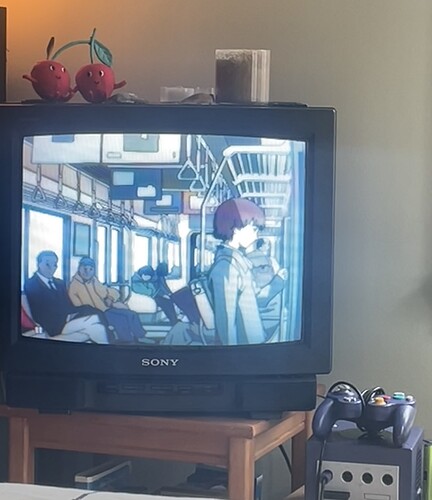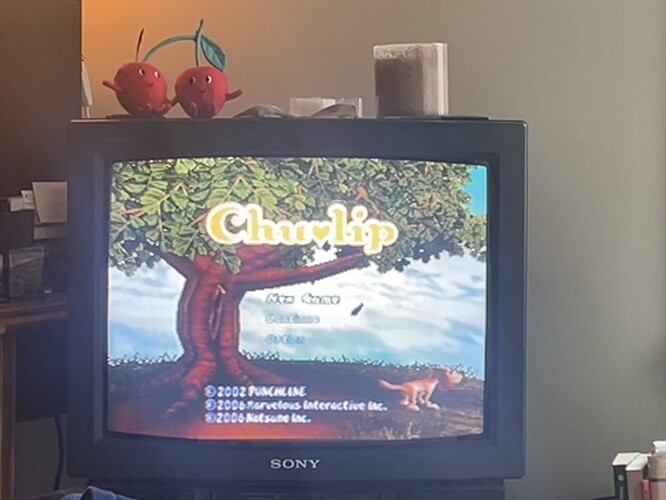That’s the problem I’m having that device isn’t a scaler and this tv only supports 1080i. I found something on Amazon but I’m dubious of it actually will output a 1080i signal from 1080p
Oh okay I understand, I assumed your source device was capable of 1080i.
I want to hook up my computer and graphics cards can’t do interlaced anymore. I want to play the modern PlayStation style games on it like pseudoregalia, Xanadu next and inscryption. I’m also so curious how modern aaa games will look. CRTs are just so much fun.
I personally have a GBS-C that I need to repair.
I did get an Extron VSC 500 recently and aside from some occasional screen tearing it’s been an awesome way to play PC and other HD consoles on a CRT at 480i.
Oh yes, I have a hdmi to RF for that. I like it. I’ll even make a smaller window for a game to run in. It’s so hard to play a game like that. I posted a video but it’s hard to garner interest in something like that. I also use my 36 inch Sony. I need to suit down and read how to force 4:3 aspect ratio on modern games because I dislike letterbox in most situations.
1080i BotW looks good on the other tv however. Better than I thought it would on a tube. Text is awful of course but theme the breaks. Also it’s overscanning pretty bad but there’s no option to correct it in the user menus.
Are you sure? If you’re on Nvidia, I believe you can still add them via custom resolutions.
Also don’t forget you can set overscan in the Switch system menu!
Yes, it does, but I’ve never been able to get anything to accept an interlaced signal. It always says display does not support resolution. It’s also nearly impossible to find out what resolution TVs support. I’ll try it once a device arrives but I’m not holding my breath.
this is my tv.
I use groovymister/mistercast for downscaling pc. Not perfect (my pc can’t send perfectly paced framerate, and 1-1.5 frames more lag) but pretty playable and good enough for my composite tv heh heh. Super great for cartoon/anime though!
Here’s DMC5 240p lol
I have some cheap box that turns hdmi into rca for downscaling. I usually use a chromecast with it.
I basically only use my Tink 5x as a downscaler and for that it is great. Mostly 720p to 480i. But if you just want to get your feet wet, the GBS control does the job. My only knock against it is you can only output 240p not 480i, to modern game UIs can be basically unreadable.
I wanted that exact same World of Horror keyboard mat. Looks cool as hell
Sorry for the double post, did you try CRU (Custom Resolution Utility) as well? That program basically lets you edit the accepted resolutions in the EDID.
I have not! But I will. That’s for taking the time to educate me.
I want to set this up!! Was it tricky to get running? I’m playing Tunic from the Cali Fire Relief Bundle and I bet it would look banging on CRT
I’ll need to look into that after my mister ships in september
Someone i know was getting rid of this guy so i thought id give it a home. Havent had a crt in over a decade and its been pretty great so far. Composite only sadly, but ive mostly been chilling with it and feel like people are too hard on composite in general. It’s the perfect size for me (19”) and has an audio output switch on the back so i can easily have it play from the speakers or from headphones without unplugging anything.
The only real downside is it has some sorta funky geometry and off-centered overscan which i cannot fix because theres no service menu in this model (KV-19TS20). It’s mostly only noticeable using the gameboy player, and in some menus in stuff like persona 3. Not sure if its worth bringing into get serviced or not.
Anyway im pretty happy with it, and anxiously awaiting that superstation.
I only played on Composite until i was like 18. It’s alright!
It’s pretty straight forward but it’s a bit rough and could be a bit tricky to troubleshoot. The developer passed away so no more updates. The developer for mistercast (app that streams stuff from windows to groovy mister) was working on updates but no updates for awhile.
Anyway, on your mister side, get groovy_mister files from github and follow the simple instruction. For basic install, you just need MiSTer_groovy and Groovy_20240928.rbf
XDP installation can be tricky but you can skip it if the basic installation is working fine.
On windows side, get mistercast and run the exe.
Wired gigabit ethernet is pretty much required. Direct connection to pc is best but it’s find through router. Make sure to use gigabit ethernet cable. I read that it’s possible to run on wifi6 and above with wifi to ethernet dongle for mister. There are couple of options in windows network setting that help ironing out glitches so lemme if you run into glitches.
You can run anything over mistercast but emulators with groovy mister built in work better. There are builds for groovymame, retroarch, mednafen, dolphin, flycast, and 86box. These are more tricky to deal with but dolphin and flycast are not bad so worth trying. You can get the last builds of them here.