Anyone have experience using an SSD with their mister? Just bought a 2tb sata drive (Samsung 870 evo) and usb enclosure (mostly for PSX and, eventually, Saturn isos) and I want to make sure I set it up correctly. Specifically, was wondering which file system is appropriate—is NTFS ok?
@kory I have a 500GB SSD under mine. Fat32. You won’t be needing files over 4GB I imagine.
@kory I have an NTFS formatted 500gb NVMe in an enclosure with USB. Works great. You just put the same name of roms directory in the root of the drive. Example:
/fat/Games/PSX
would instead default to
/usb0/PSX
The NTFS format is useful for large hdd images for computers (especially Amiga and 486). Also its nice to transfer CD-ROM games super fast when hooked directly to a PC. You can access it using FTP but the MiSTer is pretty slow with transferring files, so I just plug it directly into the computer when copying over lots of games or large images.
I got one of these (YAY) and set it up.
My problem is with the PSX core — I can't get it to work. I load my game and it just goes to a black screen (with Region US in the corner).
At first I didn't have a BIOS file in there, so I figured that was the problem. Except I sorted out the BIOS (I think), and it still does the same thing.
One solution I gleaned from the FPGA forums is that the main MiSTer file needs to be updated manually. I did what I thought was that [(here)](https://github.com/MiSTer-devel/Main_MiSTer/tree/master/releases), but the most recent two of these caused the MiSTer to no longer connect with my monitor for some reason, yikes. So I backed up to the original file (installed via MrFusion) and it's back. Working fine except for the PSX core.
Cobbling disparate pieces of advice from years old reddit threads is wearying, so I thought I'd run it by the experts here.
@onefiftythree have you run the update_all script? I install this and run it regularly, it makes sure to grab all the appropriate bios files and organize them properly in addition to the usual updates
@kory I actually added that script to my system, but it doesn’t work when I run it. I get this error…
Actually nevermind. I got it. I’m running update_all now. Will report back.
…
Yeah, update_all made no difference on the psx front.
@onefiftythree Do you get the PS1 logo screen / cd player menu? That would mean you bios should be working. Are your ISOs in bin / cue format?
@robinhoodie No PS1 logo screen, it just remains a black screen
But I have yet to actually be able to run update_all properly, because now every time I try to run it it tells me I have No internet connection. Even though it says it’s connected and I have an ip address! So I’m a little frustrated
Yeah, before I even boot a game on the PSX core I get the Sony logo, so no bios then
It can take a sec to generate an IP on the Mister. When you go to the sub menu (press Cancel on the main menu), hit left and see if you have one. The system is amazing, but it has a learning curve and is very much a piece of DIY tech. You just kind of acclimate over time.
Update: SUCCESS.
Finally got update_all to run again, this time including the BIOS update. And now I’m playing Strikers 1945. Oh yeah. Thanks all.
@kory I’m seein’ double! Four MiSTers!
I dug out my old barely used optical headphone dac and it’s super great with Mister.
I was using small FiiO dac for headphone/external speakers but that turned out to be doodoo because it can’t send out sound without mucking it up with doodoo filters. So I got a cheap dumb dac that just controls audio volume without adding doodoo. Very nice. But this optical dac is super nice. Dolby Pro Logic II options are all doodoo but Dolby heaphone options actually sound great with headphones. Expends sound stage a lot. You can turn off processing completely for straight clean sound. Really great that IO boards have optical out.
The YC stuff is now part of the official .ini file! Once all the cores have been updated, you no longer have to select special cores - just set the .ini file and launch the official core. After updating the MiSTer and using the new MiSTer.ini template, change your settings to this if you’re using the new YC board from MiSTer Addons and the Analog IO board:
[MiSTer] key_menu_as_rgui=0 ; set to 1 to make the MENU key map to RGUI in Minimig (e.g. for Right Amiga) forced_scandoubler=0 ; set to 1 to run scandoubler on VGA output always (depends on core). ;ypbpr=0 ; set to 1 for YPbPr on VGA output. (obsolete. see vga_mode) vga_mode=svideo ; supported modes: rgb, ypbpr, svideo, cvbs. rgb is default. ntsc_mode=0 ; Only for S-Video and CVBS vga_mode. 0 - normal NTSC, 1 - PAL-60, 2 - PAL-M. composite_sync=1 ; set to 1 for composite sync on HSync signal of VGA output. vga_scaler=0 ; set to 1 to connect VGA to scaler output. hdmi_audio_96k=0 ; set to 1 for 96khz/16bit HDMI audio (48khz/16bit otherwise) keyrah_mode=0x18d80002 ; VIDPID of keyrah for special code translation (0x23418037 for Arduino Micro) vscale_mode=0 ; 0 - scale to fit the screen height. ; 1 - use integer scale only. ; 2 - use 0.5 steps of scale. ; 3 - use 0.25 steps of scale. ; 4 - integer resolution scaling, use core aspect ratio ; 5 - integer resolution scaling, maintain display aspect ratio vscale_border=0 ; set vertical border for TVs cutting the upper/bottom parts of screen (1-399) ;bootscreen=0 ; uncomment to disable boot screen of some cores like Minimig. ;mouse_throttle=10 ; 1-100 mouse speed divider. Useful for very sensitive mice rbf_hide_datecode=0 ; 1 - hides datecodes from rbf file names. Press F2 for quick temporary toggle menu_pal=0 ; 1 - PAL mode for menu core hdmi_limited=0 ; 1 - use limited (16..235) color range over HDMI ; 2 - use limited (16..255) color range over HDMI, for VGA converters. direct_video=0 ; 1 - enable core video timing over HDMI, use only with VGA converters. hdr=0 ; 1 - enable HDR using HLG (recommended for most users) ; 2 - enable HDR using the DCI P3 color space (use color controls to tweak, suggestion: set saturation to 80). fb_size=0 ; 0 - automatic, 1 - full size, 2 - 1/2 of resolution, 4 - 1/4 of resolution. fb_terminal=1 ; 1 - enabled (default), 0 - disabled osd_timeout=30 ; 5-3600 timeout (in seconds) for OSD to disappear in Menu core. 0 - never timeout. ; Background picture will get darker after double timeout video_off=0 ; output black frame in Menu core after timeout (is seconds). Valid only if osd_timout is non zero. osd_rotate=0 ; Display OSD menu rotated, 0 - no rotation, 1 - rotate right (+90°), 2 - rotate left (-90°) vga_sog=1 ; 1 - enable sync on green (needs analog I/O board v6.0 or newer).
This will work for composite over the YC board since it handles the voltage and signal mixing, hence why the composite sync is on. You may need to turn that off if you just want S-Video.
Also some notes about composite/svideo over VGA without special cables or boards (source):
The latest update adds the yc.txt mentioned above. This should allow the cores to be more finely tuned for composite based on community feedback.
Also, if a core doesn’t work yet you might still have to fall back to the separate YC builds (PSX still needs the separate build at the moment). I tested the other major ones and they seem to work though. Still, this means that when a core gets fancy new features we don’t need to wait for a YC version!
After months of refreshing rpilocator.com, I finally got a pi the other week and completed my MT32-pi!! Wow it’s sweet!!!
To celecbrate, here is obligatory sampling of X68000 Akumajou Dracula Vampire Ki
You Goddamned Bathead!
Theme of Simon Belmont
Got this tiny gum sized MT32-pi hat from Spain that fits perfectly on Pi Zero 2 W but that’s still hard do get still so got Pi 3 A+, which is still very cool.
I’m going through X68000 starter pack by atrac17 but unfortunately tons of games with MT32 are not in the pack, or not working like Capcom games, or need special keyboard commands like Wolf Team games where you have to hold down 登録 key (looking down at my PC keyboard……) while loading game to enable MT32. Whatever I could find there sound great audio wise. I haven’t even begun to dig other computer cores so a lot of good times coming.
@KennyL These sound amazing. Keep us posted on what you discover. I am a fool with money and a love of hardware, but I was having trouble figuring out if I would get much use out of the MT32pi, but I certainly stand to be convinced.
@robinhoodie Well… put’em in the bag…… &;![]()
@KennyL these sound amazing! I’ve been considering putting together an MT32-pi, but I have a real MT-32 sitting around (minus part of the housing…need to fix that at some point) and a usb-midi interface, which apparently can interface directly with the MiSTer, so there’s a project to work on :)
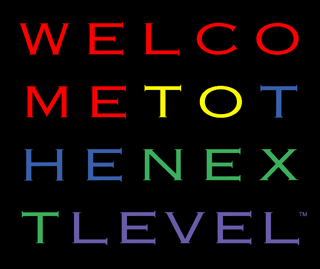




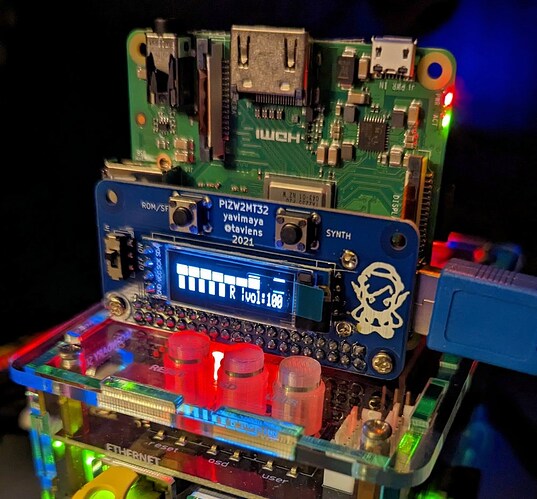
![【MIDI X68000】Akumajou Dracula | 悪魔城ドラキュラ ~ [ You Goddamned Bathead! ] // MiSTer FPGA //MT32-pi MT32](https://f.insertcred.it/original/3X/3/f/3f63c66e478a3d6808f8e1f05366dfaefe118c3f.jpeg)
![【MIDI X68000】Akumajou Dracula | 悪魔城ドラキュラ ~ [ Theme of Simon Belmondo ] // MiSTer FPGA //MT32-pi MT32](https://f.insertcred.it/original/3X/6/8/68793e6da221a62c905eb9b52ab12fd398bfa4c6.jpeg)