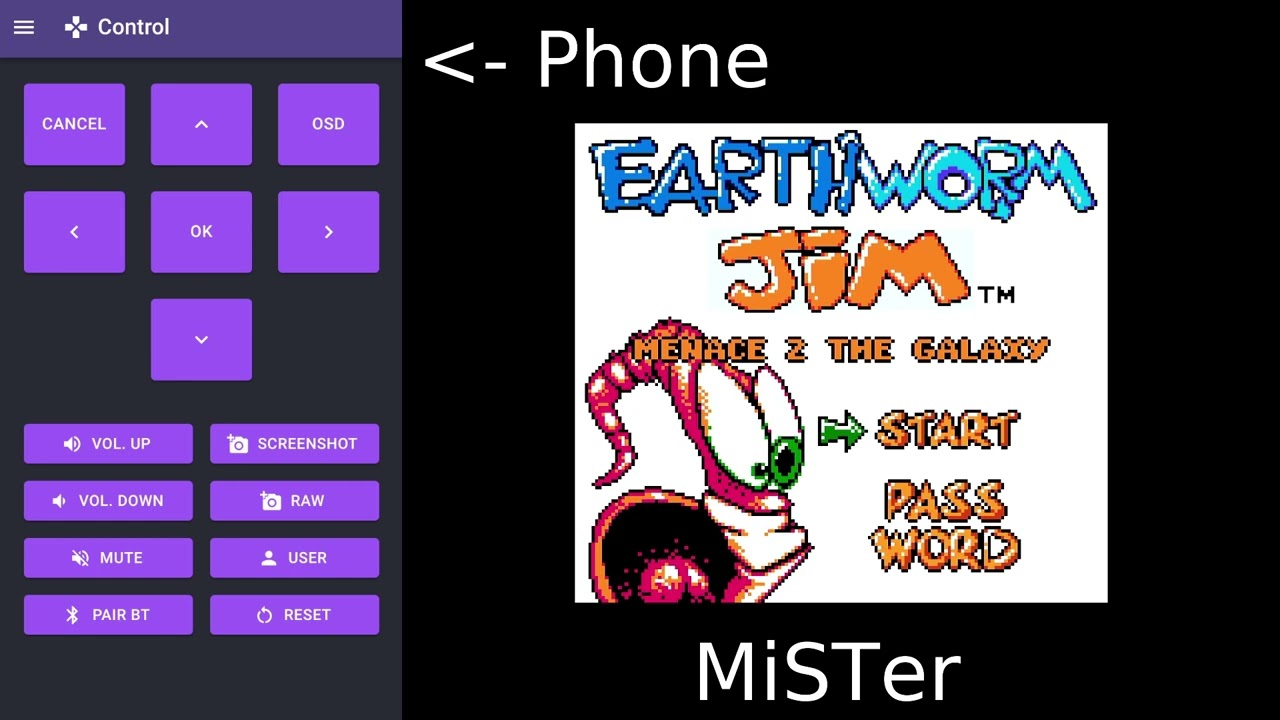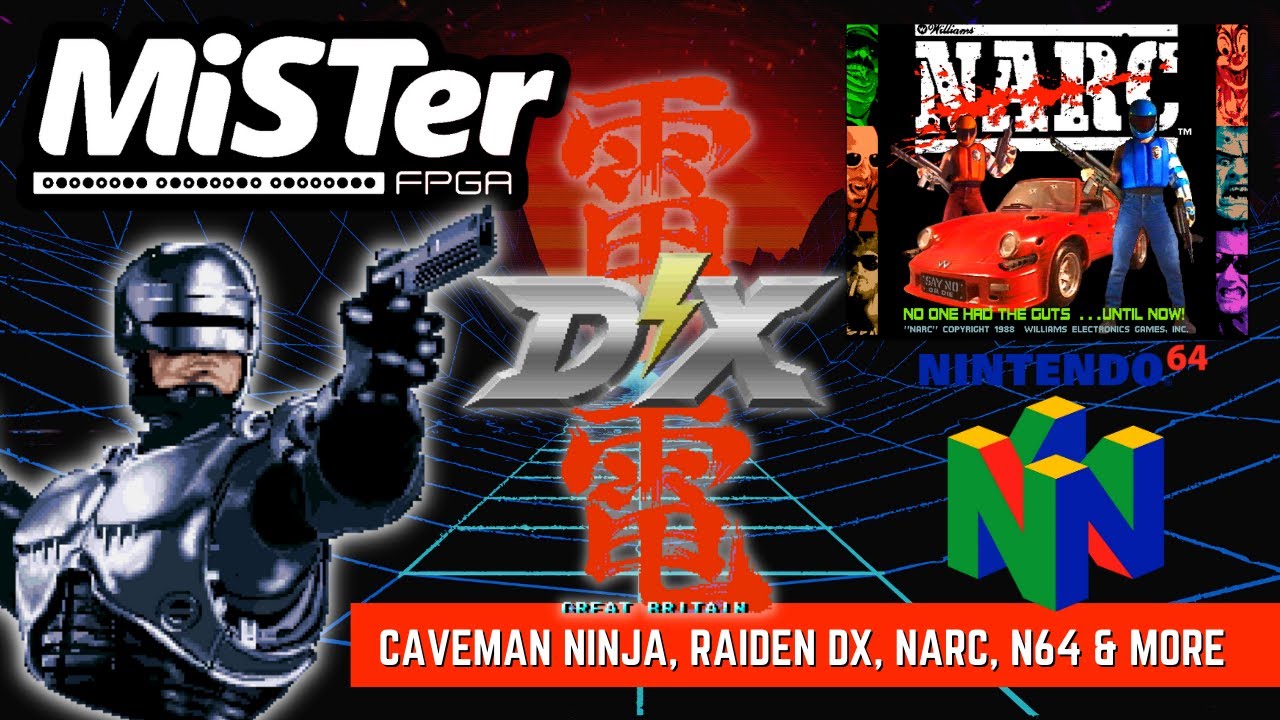That whole library is incredible. Definitely play some Ninja Baseball Bat Man this weekend but also definitely checkout all the pre Nazca Nazca stuff. All of those games deserve a play
@kvothe
Focusing on the non console stuff because that’s pretty well covered in best of lists:
- Shmups! There are a boatload of incredible arcade shooters on this thing, many of which are arcade exclusives. The big sources here are Cave (Dodonpachi, ESP Ra.De., Dangun Feveron, Guwange, Progear), Toaplan (Truxton 1 and 2, Zero Wing, Hellfire, OutZone), Raizing (Battle Garegga, Armed Police Batrider, Battle Bakraid, Sorcer Striker, Kingdom Gran Prix, and Dimahoo) and Irem (R Type 1, 2, and Leo, Image Fight, X Multiply, Mystic Riders).
- Fighters! With both the CPS2 and Neo Geo libraries on here in full you have basically every 90s/early 00s arcade fighter worth playing. Street Fighter 2, Street Fighter Alpha, Marvel vs Capcom, Vampire Savior, King of Fighters, Garou Mark of the Wolves, Rage of the Dragons, Last Blade, Samurai Shodown, they’re all here. Mortal Kombat and Street Fighter 3 are both in the works and could be coming this year.
- MiSTer stands for Amiga and Atari ST! While it’s not the selling point anymore this whole project started out as a hardware emulater for 16 bit computers and those still work! As do a host of z80 and 6502 based machines from the Apple II to the Commodore 64 to the ZX Spectrum. A lot of great games on those, from early cinimatic platformers like Prince of Persia and Out of this World to the Amiga’s extensive pinball library to classic rpgs like Wizardry, Ultima, and Might and Magic, to huge ambitious space games like Elite and Star Control. Don’t sleep on the MiSTer as a retro computer emulator, it’s literally what it was built for.
- Pick a game, any game! The update_all script downloads all working and published arcade cores, and there’s too many stellar ones to name. Just scroll through and pick them at random.
- Out Run. It’s Out Run. It’s good.
@copySave The PSX core has been updated to use YC, so no more special core needed! Need to test and see if they put in some fixes for the posterizing effect of FMVs.
EDIT- Did a little testing and the best Video & Audio settings for a composite (and probably S-Video) CRT is this:
There are still some streaky FMV artifacts though.
This is explained per the core dev from a while ago:
https://twitter.com/AzumFpg/status/1550538709992439809
This is a decent solution but the nearest pixel method causes more of a grain effect, in addition to color streaks on black areas (check the FFVII intro) where it chains a nearest pixel across the black area. Not super distracting since most PSX FMVs have compression artifacts anyways (see Gran Turismo).
Overall it looks pretty much like the real deal on a CRT. With it’s HDMI options, infinite memory cards, and being to use CHDs, this core alone practically makes the MiSTer worth the cost.
@copySave Extra color banding on PSX FMVs over analogue vga port is really distracting to me ever since I compared with real ps1… I was shocked at how smooth they look on real system. 24bit dithering just not doing it for me. It makes things look too different and creates its own artifacts as you said. I’m using hdmi->vga direct video for y/c now and it is way better but still not perfect. I’m being super nitpicky but some FMVs still have off color “stains” because PSX core MDEC is not perfect. I asked FPGAzumSpass about it and he told me maybe I could give it a go at fixing it and I was like WHAAATT??! lol…. Also resolution switching is not stable (Chrono Cross) over direct video for me and really jank video handshake in general. I tried all the settings. I just don’t know if it’s problem with my adapter or what… (probably… i don’t know)
MiSTer Extensions - Remote is super damn cool! You can control your Mister on browser. Best part is you can search of games and launch into them super fast. System setting options for changing ini settings (not fully functional yet) would just save tons of aggravation for me. I really don’t like Mister UI so this is so damn rad. Wish this can be used as frontend on Mister itself.
progress on the N64 core
https://twitter.com/AzumFpg/status/1660716020892311571?cxt=HHwWpoCxoYKbhowuAAAA
Neo Geo CD core is out. It rules. It works better with CHD than BIN Cues though
If you are a maniac like me and KOF 98 saved your life but you miss the old Psycho Soldier theme here is an edit (by me) version of that CHD
Best thing about that core is that there's 4x CD loading. Makes Neo Turf Masters tolerable now!
@robinhoodie cool - thanks for the hack!
One nice enhancement to the core is 4x CD-ROM speed so the games will load much faster! The slow load times is one of the biggest complaints with the NeoGeo CD. (Edit Shaneus beat me to it!)
Hopefully the Pocket core gets released soon too for SNK home console completion (I’m guessing it’ll support Pocket Color eventually). Latest news for it below:
I have also uploaded a CHD of Fatal Fury with the remixed soundtrack (based on Arcade-TVs work)
FYI - I’ve noticed that setting the NeoGeo-CD core CD speed to anything but 1x seems to make it load more slowly on subsequent loads. Of course this just came out yesterday, so it’ll probably be corrected in time.
Update - Use the Unibios CD v3.3 (it’s a modified CDZ bios), and set the CD Type to “CD” in the menu to make the 4x drive speed work! Holy crap this is great playing these games with 3-5 second loads!
Neo Geo CD Core - Page 4 - MiSTer FPGA Forum
Also for anyone wanting to use USB storage with CHD files, just make a dir called “NeoGeo-CD” in the root of the USB drive and put your .chd files and bios etc, there.
In the /fat/__Console dir add a NeoGeo-CD.mgl file and put this into it:
<mistergamedescription>
<rbf>_Console/NeoGeo</rbf>
<setname>NeoGeo-CD</setname>
</mistergamedescription>
It’ll put a new “NeoGeo-CD” core in the Consoles listings that points it’s content to the USB drive.
As discussed in the what's in the mail? thread (What‘s in the mail thread? MiSTer discussion.), the analogue board for MiSTer only does 18-bit RGB666 output. That’s insufficient for some platforms, but there are alternatives. Antonio Villena makes something called the IOUSB mini and plus which are both currently out of stock, but there‘s also the option to go “direct video” by connecting an external DAC to the DE10-Nano’s HDMI port and getting RGB888/24-bit colour that way. The reason to pursue any of this would be to eliminate artifacts like banding for platforms that will have their colour depth reduced by the analogue board.
I've heard direct video works well enough for RGB, but what about for component? or even composite? S-video?
Has anyone here tried configurations like this? What components did they use and would they recommend?
Tiger handheld lcd games are now working on MiSTer. Some of them are quite good. Other not so much. But still very cool to see
@connrrr I haven’t tried yet but I recently got 2(!) component capable CRTs, so I can try a simple HDMI to Component converter with Direct Video and see if I get 24bit color and SOG
… or use an RGB-YPbPr transcoder like this if just want Component/RAW S-Video:
note - the comment mentions 240p working with this but YMMV. Edit - took the plunge on one of these. For $35 it’s worth a shot. Seems there’s several clones of this on Amazon and Ebay.
sources:
Using Your CRT With MiSTer - MiSTer FPGA Documentation
Direct Video Adapter - MiSTer FPGA Documentation
Direct Video Adapter - MiSTer FPGA Documentation
Also note that MisterAddons is in the late stages of a new AnalogIO Board that will support 24bit color and YC signals without an additional board. It uses a Saturn style AV connector and there will a dual ram variant. He posted this in his discord a few weeks ago:
@copySave that looks promising! Thanks for the write-up!
@connrrr Got one those transcoders and…
it works great with the MiSTer over HDMI Direct Video! 24-bit color and no ugly streaky PS1 FMVs. I did have to try a couple 5v USB power supplies to find one that didn’t make video noise. Passes the Sonic 2 240p to 480i test with no signal loss between transitions. Need to try this with a PC too. Will take some pics later but I’ll leave this guy’s review here:
There are several of these on Amazon from different sellers at around $35 - $45, some with free 2-day shipping.
@KennyL you might interested in this too