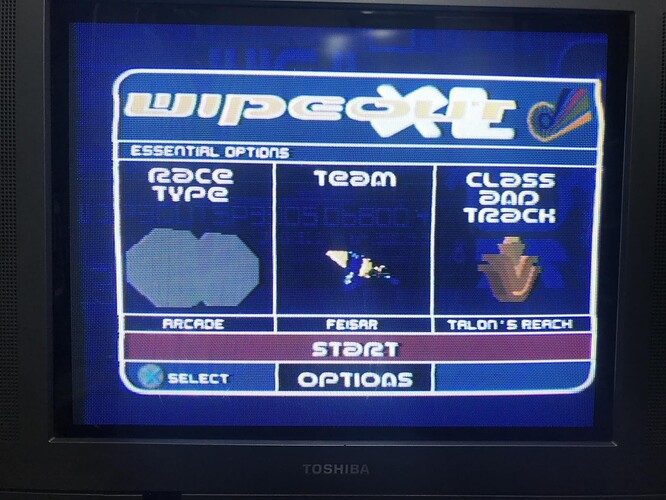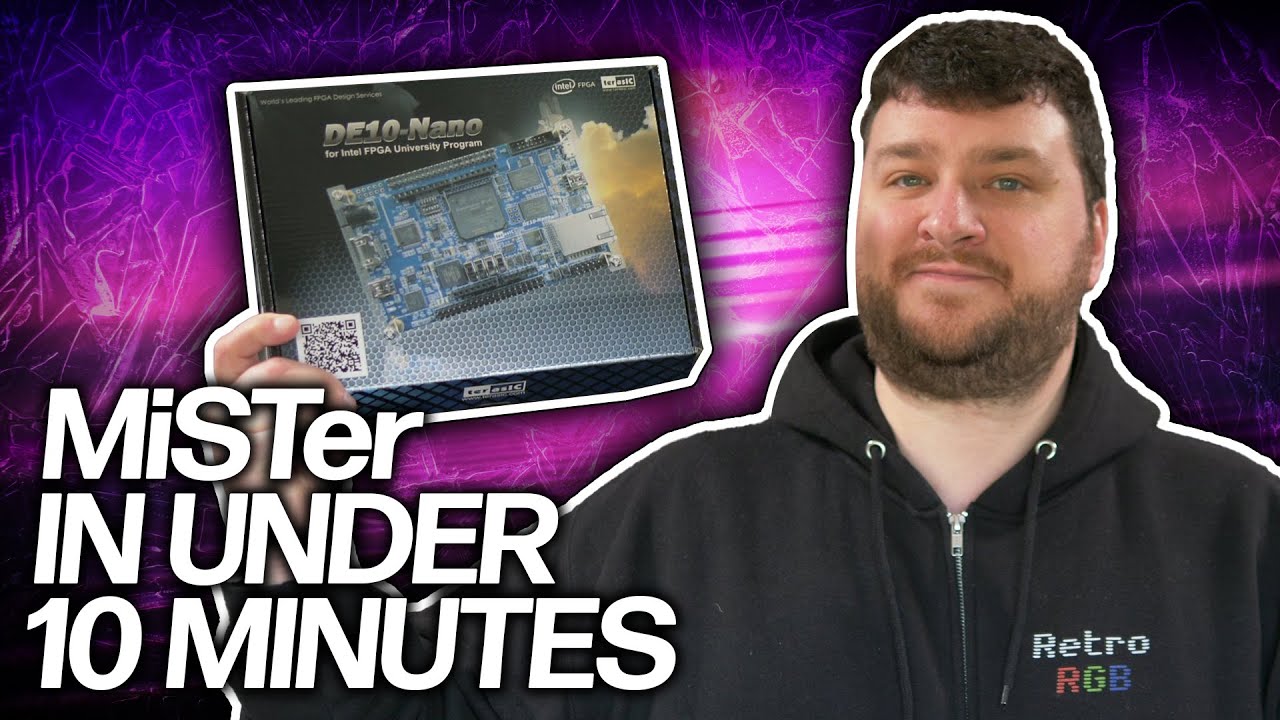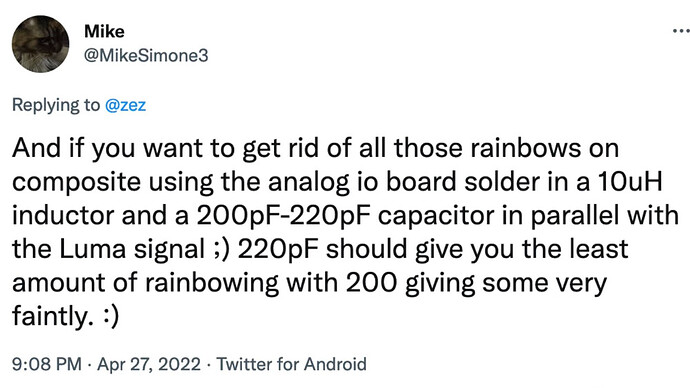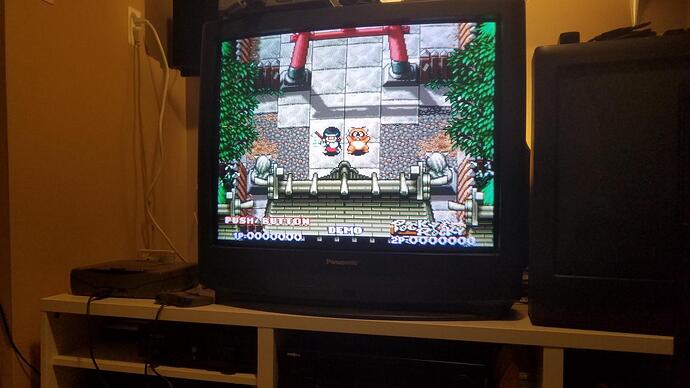I am waiting on some cables but I am going to see how S-video converted to composite instead of straight composite looks. Will post an update hopefully in the next few days.
@copySave thanks for the explanation! Now that you mention it, I remember reading about that behavior a while back, makes sense. I loaded a bunch of games on the SD intending to test it out more, but I just ended up playing Stunt Race FX for some reason XD
Strong contender for the most fun you can have racing with under 10 FPS!
S-video converted to composite
Clean but fadded / dulled
this was the cable I use to merge component into S-video. I ha the S-video to composite transcoder piece from years ago but I think it’s this one Ambery.com is the professional source for computer multimedia & consumer electronics solution provider
@robinhoodie Wow cool looks much better than what I did. How is 2d scrolling? Did you add capacitor?
@KennyL Super Mario World looks exactly as it should. I think because its a bumped down S-Video it retains all the functionality of straight S-video. And no capcitor needed.
That's great to know thanks!
Got around to updating the mister. The psx core is great. Finally tried incredible crisis. I also gave the sega 32x core a spin. The colors were messed up through composite output. HDMI on the left looks fine. Anyone get it working?
edit- nvm looks it’s not an issue with the core according to this github post. dahh well I’ll just use hdmi
What exactly is a MiSTer? Is it the better version of a raspberry pi running Super Nintendo games? Do I have to assemble it? Are the parts available? Why so many parts? I'm confused.
@DaveedNoo Here is a good intro
Here’s where I picked up all the parts for mine MiSTer FPGA Parts and Accessories – MiSTer Addons
The assembly isn’t too hard, but at its core the device is very much a handmade computer that has been tricked into functioning as a retro games platform.
@DaveedNoo This thread’s first post also has a ton of useful info.
My tldr would be: it’s like one of those analogue fpga consoles but open source and for all consoles.
I got the preorder I put for the Steam Deck this week and I have been thinking deeply which one is the course here, so I‘d like to ask you guys. Which do you think is the play here? The thing that allows me to play my full steam library on the go which is also really good at emulation of mosts platforms or the thing that would hypothetically let me play all those systems natively on the CRT I already own? Unfortunately can’t get both!
@JoJoestar Really depends on if you prefer older games and need a 0 lag experience and 99.9% perfect emulation with the MiSTer, or more flexibility at the cost of accuracy and the option to play newer games on the go with the Steam Deck (I got my Steam Deck last week and it’s pretty awesome).
MiSTer Pros & Cons:
Pros
- extremely accurate hardware emulation thanks to FPGA which allows for OG system components to run in parallel (unlike a PC which is CPU cycle bound, the FPGA allows components to operate in tandem to allow for amazing accuracy and 0 lag)
- easy setup (install Mr. Fusion onto an SD card, plug SDRAM module into the DE-10, plug in HDMI and OTG USB hub and controller, connect to the internet with included ethernet port or a USB wifi adapter, run update_all script, add games over network or directly onto SD card, done)
- huge library (basically every computer and console up to 1993, plus NEOGEO, PSX, GBC, and GBA - and more to come! Konami arcade boards and Sega Saturn is in active development)
- low power at minimum 10 watts (DE-10 includes 5v 2a AC adapter, but you can use higher current adapters if you have several USB devices like wifi, external hard drive, bluetooth, etc. I use a Mean Well 5v 3a psu to ensure there’s enough power to my USB hard drive, but it was fine with the one it comes with)
- small footprint (it’s not much bigger than a Raspberry Pi full sized board)
- easy to use for console and arcade cores (just select your core from the main menu, pick your game and go. Arcade games are individual cores. Very few options to change at the core level)
- great looking and robust scaling and output options (has a built in scandoubler, direct video over HDMI, various video filters to re-create a CRT look on an HDTV. Pretty much does what all of the expensive video processors and adapters and mods try to do with real consoles. I went the MiSTer route to avoid RGB modding my original consoles)
- very active community (New cores are being developed and existing cores are be constantly refined or having cool new features - like the SNES core getting CD-ROM like capabilities with MSU1. Running the updater can be like christmas with new goodies. The MiSTer discord is a great resource too)
- very low lag and possible 0 lag with more hardware (with the right TV setup the right way and the right wired usb controller you can be under a frame of lag with all new parts. Example: LG OLED in game mode (around 1ms) with a PS5 DualSense (around 1ms) and vsync_adjust=2 on the MiSTer (4 lines) is a total of less than 3ms of lag - well below a frame which is 16.67ms)
Cons
- can get complicated depending on your desires (You may need some additional hardware and research how some components work to get audio or video you like. I’m still waiting on composite and s-video but it’s coming)
- some settings may need to be tweaked, and tweaked, and re-tweaked (the settings .ini files can take while to learn if you want the best possible output for your setup. Better to have more options than not enough right?)
- True 0 lag requires adapters and can drive up the price (it’s not much more complicated, but you will need a SNAC cable and then SNAC adapters for each controller type and they only work with real controllers for the console. If you have a CRT TV with RGB then an HDMI > VGA > Component cable will get you there. A PC CRT works great but you won’t get consumer CRT imperfections - not bad if you like super crisp graphics)
- True 0 lag requires research (you may have to learn how video signals work and if your TV is setup properly to ensure a 0 or near 0 lag experience)
- those computers always be complicated (the MiSTer has every popular 80s micro computer and even IBM PC and Amiga cores on it, but of course getting games up and running depends on your level of expertise. There are means to make loading games easier, but does require a little research. Also video signals on these computer may require special hardware or a little lag introduced by the MiSTer’s video scaler (around 2 frames))
- kind of expensive (a MiSTer will run you about $300-$400 right now mostly due to the DE-10 nano being scarce. Still cheaper than buying and modding consoles and getting scalers though)
- plateaued hardware (you won’t see N64, PS2, GCN, Wii, or Xbox. Dreamcast and PSP are also probably beyond the MiSTer)
Steam Deck Pros & Cons
Pros
- Portable (solid feeling in the hands, good build quality, lot’s of buttons and ways to customize them)
- Powerful (basically a hand-held PS4 with a much better CPU. Can emulate old and new up to Wii pretty easily. Can store games on an sd card. PSP, Dreamcast, GCN and Wii works pretty well with standalone emulators you can get right from the desktop application downloader. Haven’t tried PS2, PS3, Wii U, or 3DS. PS3 is probably too much)
- Potentially ginormous library (if you have the games. Emulator roms can be added to an ext4 formatted sd-card and managed in desktop mode)
- Flexible (can install most things you want but can get complicated. Hardware wise you can use keyboard and mouse, other controllers, and monitors with a power pass-thru usb-c adapter. There are kind of hacky ways to get stuff running on it too, but it’s cool you can)
- Simple basic usage (sign in and go play your games that work on it. Anything beyond that will require research)
- Cheap compared to similarly powerful laptops (I got one instead of getting a gaming laptop)
- Cool frame-rate features (the frame rate settings for balancing performance and quality make you wonder why they aren’t a PC standard. Being able to set a 40hz 40fps cap makes juddery games feel much better)
- Low Power (only uses 45 watts so a great way to play smaller titles without using a big PC)
- Pushing Linux as a gaming platform (It’s basically providing momentum to get more development for an open platform and provide another means to play PC games. You can’t just install anything you want like on Windows, but it’s capabilities are pretty big and growing. Most basic things are there - just browse the application downloader in desktop mode)
Cons
- hard to get one
- hardware can fail (it’s a handheld with it’s own buttons susceptible to wear and tear - but at least you can pair external controllers)
- screen is not the best (fine for what is to keep costs down, but the Switch OLED looks way better. No VRR either)
- can turn into a mess of hardware if want it to be multi purpose (it can quickly turn into a wire pile if you want to use it like a desktop. Bluetooth and 2.4ghz usb dongles can mitigate it, but it’s not as clean as a laptop)
- requires Steam (you must sign in and be regularly connected to internet to access your purchased games)
- temper your expectations (it’s not as capable or compatible as a desktop - so you may not be able to do some things you want to, or they may perform poorly)
- decent list of verified games, but it’s relatively small (more will be added and some just work if you try them, but many will flat out not work due to old systems or Proton’s inability to handle them)
- can be hard to get external windows games working (I tried installing a couple GOG games since they are DRM free. Loophero worked great - Streets of Rage 4 never booted. Also the process is complicated since you need a second program to install them like Wine or Proton. I used Steam’s Add a Game, enabled Proton compatibility, installed, then added the installed .exe to my library. Yeah kind of messy…)
- you might need to learn a little linux (not really bad thing, but if you only know windows some things will throw you for a loop. The application downloader is really easy to use, but tracking down your directories may take some time. Haven’t needed to use the terminal at least)
- ok casual emulation (it’s pretty good but it ain’t no MiSTer, but again you can play more stuff - seeing F-Zero GX on it was pretty amazing. You can run more arcade games, but they may be harder to run properly. MiSTer’s arcade cores just work.)
TL:DR - If you really love old games and hardware and desire perfection - get a MiSTer. If you have a big collection of Steam games and roms, and want portability and don’t mind some compromises - get a Steam Deck. If you’d rather buy games than nice clothes - get both like me.
@copySave This is a fantastic and extremely thorough explanation, thanks sincerely for putting it the time and effort to help.
Right now I’m leaning towards the Mister for two reasons, first is that I already have a PC that can handle most if not all emulation available (not portable and not as convenient as the Deck, but can’t have everything!), second one is that a hardware revision of the Steam Deck is looking more and more possible by the minute and holding off may end up paying off down the road.
@robinhoodie I got those svideo dongle setup and they look exactly the same as my rca y splitter setup. So looks like composite quality of Mike Simone’s cores is display dependent when using just bunch of cable dongles and odd bits of capacitors. Not great on consumer Trinitrons. He’s working on board with more active components so I gotta just wait and see.
Sergey pushed a big update to his Sega Saturn core repo early today, and there’s a build out on the unstable channel of the discord. There are a few videos out:
Looks incredibly promising! I’ve been considering picking up an ODE because Sergey’s situation is so uncertain (he’s Ukrainian) but he’s really made some incredible progress under some terrible conditions. Support his Patreon!
Also the CAVE core has been making some nutso progress. Guwange just went public today, and Dangun Feveron and Puzzle Uo Poko did just a few days ago.
This thing is the best buy I’ve ever made as far as retro gaming goes. Sooooo much cheaper and easier than separate consoles with separate mods, plus scalers, plus flashcarts. It’s really nice to be able to use original controllers and USB ones too.
A little more background for those interested from @KennyL and @robinhoodie posts:
Mike Simone has done some pretty major updates on his YC cores that enable S-Video and Composite over the Analog I/O board’s VGA port by putting the Chroma and Luma signals on the VGA output 1st and 2nd pins:
https://twitter.com/MikeSimone3/status/1528104108783067136
Get the cores here (in the YC builds folder):
GitHub - MikeS11/MiSTerFPGA_YC_Encoder: All work releated to the YC / NTSC & PAL Encoder for MiSTerFPGA
Copy them to the MiSTer’s /media/fat directory with the other core folders. Put an underscore in front of the directory and it will appear in the “Cores” menu on the MiSTer.
I did:
<i> </i>/media/fat/_SVIDEO_Consoles_PC /media/fat/_SVIDEO_Arcades/cores #also copy your .mra files from the default /_Arcade directory to /_SVIDEO_Arcades<i> </i>
How this works:
S-Video and Composite just need Chroma and Luma from the video output source. S-Video carries these channels separately and Composite combines them (possibly with parallel components to clean up the picture). These YC cores put the Chroma and Luma signals onto the Analog I/O board’s 1st and 2nd VGA out pins, respectively, and moving the board’s sync on green switch to the left/OVR position, or set it to auto and enable in your .ini file so you don’t need to mess with the switch. Make sure VGA scaling is off and VGA scandoubling is off. Load the core and enable S-Video in the MiSTer menu (you can keep an HDMI out plugged in if you need a second screen to use the menu. HDMI settings are separate unless you enable VGA scaling).
To get the VGA wires to S-Video you can either:
- wire the cables up directly with solder and cutting some patch cables
- get a VGA to RGB cable, a luma & chroma to s-video adapter, and just plug the Red and Green wires into the adapter
Preferring method 2, I ordered these BNC types from Amazon for about $20 total:
VGA to RGB BNC link
YC BNC female to S-Video link
I’m going to give this a shot tomorrow when my cables come in, but it sounds like S-Video is pretty much flawless since it just carries the raw signal.
If you want composite:
Composite requires that you merge the Chroma and Luma signals together. Unfortunately it’s not as simple as just soldering them together or getting an S-Video to Composite adapter (although it will work). As previously posted by Kenny and Robin, you have to fine tune the image with some components on the signal wires or you can print and wire up Mike’s board (design included in his github repo with the YC cores above).
x.com
If you want to try and make your own patch composite cable here is what Mike suggests to reign in the rainbow effect:
There are some other composite adapters designs being made, but it’s not scary/expensive of a solder job if you want to try the DYI approach.
Not sure if these features will make their way into the official cores since YC video output pretty much only targets users with cheap consumer NTSC sets, which may a low number compared to those that only use HDMI. I may still get the new MisterAddons board, but if you’ve got a consumer CRT and an Analog I/O board I think this definitely worth checking out.
WOW IT WORKS!
YC adapter has red going to white and green going to red, so a bit confusing
Composite blend setting in the Genesis core over S-Video looks good too!
So happy I can get true 240p S-Video out of the Analog I/O board now! I’ve got no RGB capable CRT sets so I could not use the MiSTer at all with a consumer TV, but now I have 3 that I can use. Time to re-arrange my setup!
Wrote up something in the CRT thread for MiSTer and cheap/free PC CRTs
https://forums.insertcredit.com/d/1053-lets-discuss-crt-tv-ownership/262
A good option if you want a CRT for your MiSTer but have little space and don’t want to spend much money