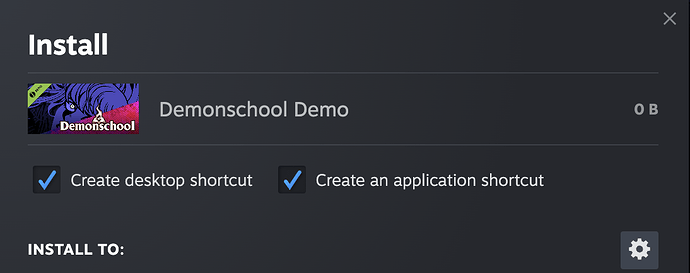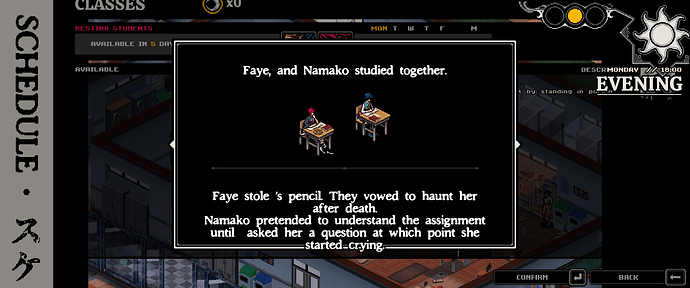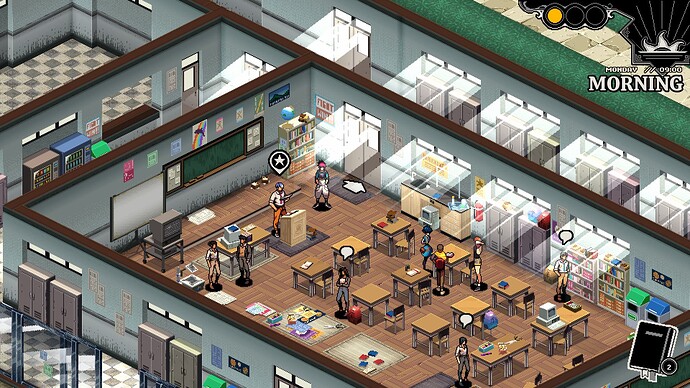Well I guess I’m going to have to wait till tomorrow proper lmao
I’m on Mac by the way. Whenever I install it prompts as successful while not saving anything to my disk.
Ah yeah, the mac build will be tomorrow some time.
It’s crazy how good this looks and sounds. Great work!
Unless it’s a massive spoiler is the OST going to be available anywhere (sorry if it’s already been asked or answered)
I know what you’re thinking aaaaand Brandon, if it is what I think it is, do it.
Also, gotta say these guys look good…
But specially:

Congratulations to @connrrr on the release day bet!
Yep, it’ll be on Kurt Feldman’s bandcamp as usual!
Dunno if there’s a place for bug reports but I found a bug in the demo! I got myself stuck on the ‘Schedule’ screen.
To reproduce just mash X and B simultaneously. And please don’t ask why I started doing that within seconds of taking control
Edit: I just found another one. I think I softlocked it? The screen is all black except for the time of day in the top right and I can’t access the pause menu. Pressing X seems to open the character menu, fully operable, though I can’t see it at all.
To reproduce, open the map screen, select a location to fast travel to, and then press B during the screen transition.
looks to be missing a character name in a couple places:
Also: after completing dialogue with the teacher at the beginning of the demo, pressing square (using PS5 controller on PC) didnt bring up the character screen and also left me unable to move and it seemed the only input the game would accept was the start menu. Was able to get back to main menu, then “continue” and was ok when re-entering the game
during the planning phase, the segments of the screen marked below (3440x1440, fullscreen) flickered pink for s few seconds, but it went away
here, caught it on a screenshot. Seen after transitioning from post battle dialogue back to the school
I’m smoking this over breakfast.
After studying poison heal and exiting the menu screen I am unable to move at all. Tried this several times in the classroom and happens each time. I’m using a mouse as I haven’t charged up my controller yet.
I’m playing in 3440x1440 and am noticing a lot of text boxes being cut off by the screen borders. This is the most glaring example so far:
Liking the little bit I’ve played so far, especially the music.
edit: just played for a couple more minutes and it is a bigger issue than I thought. Some text boxes are entirely off-screen. I’ve tried full-screen and windowed mode.
Getting this downloaded, though I probably won’t be able to give it a spin until tomorrow or later in the week
The most recent trailer quite increased my excitement though and I’m looking forward to it!
chat* should i play the demo at work?
*dear fellow forum inhabitants in the parlance of the youth
Sorry about that! Try setting a 16:9 screen resolution and everything should be on screen. We’ll try get this fixed
Looks hot OP
This missing character thing is due to something very stupid that will be fixed. We do know about this one.
thanks for mentioning the notebook bug. and the screen flashing thing. Probably something not getting loaded in properly.
@DaveedNoo sounds like we got a couple things in that menu screen - never encountered this one, I’ll look into it!
@Herb As lotte said try changing the resolution in the main menu, but it looks like we’re missing some auto detect stuff.
I’ve got an hour into it. I have severely limited hardware, and this runs beautifully. I love seeing such a tidy game running so well! I often have to miss out on modern PC titles!
We have to target a Switch release, so your underpowered PC should do fine!