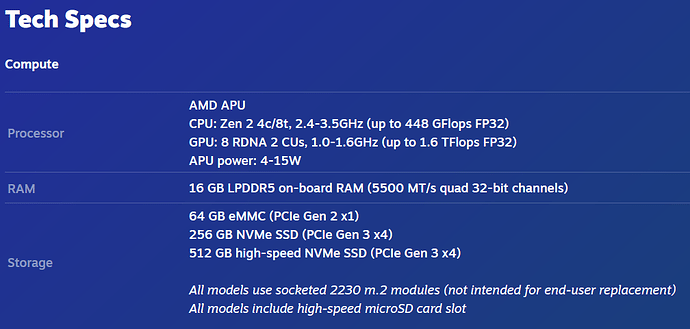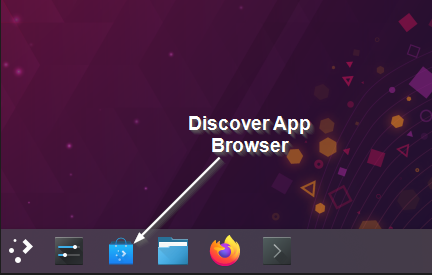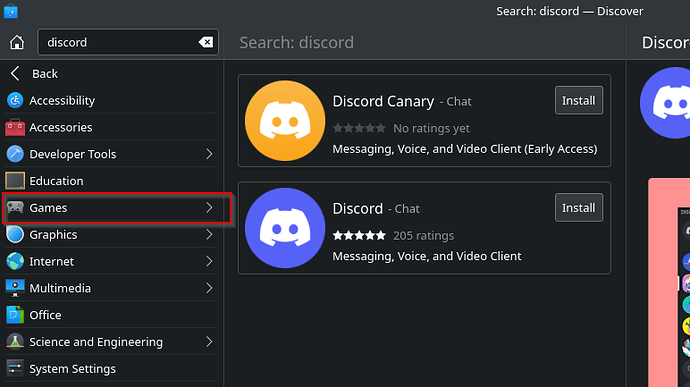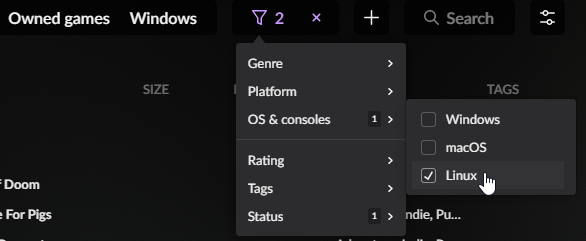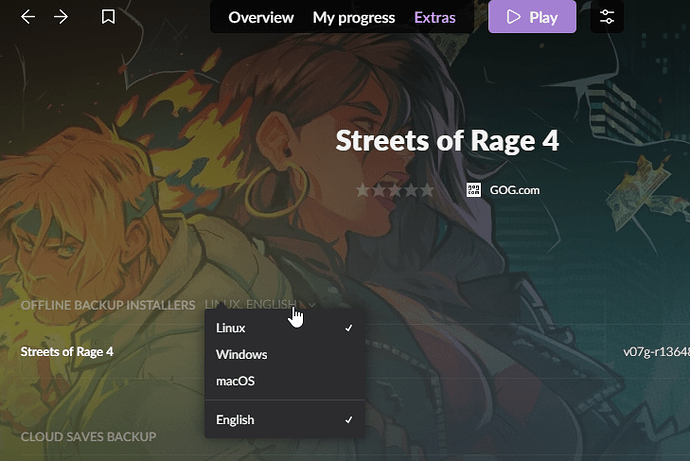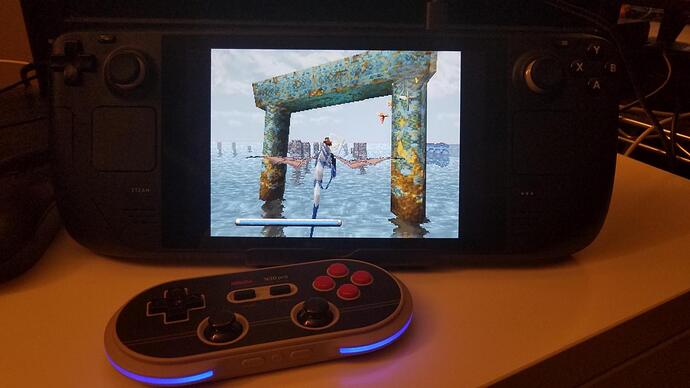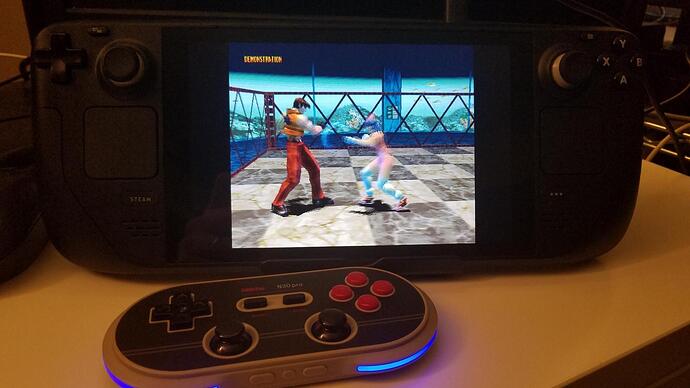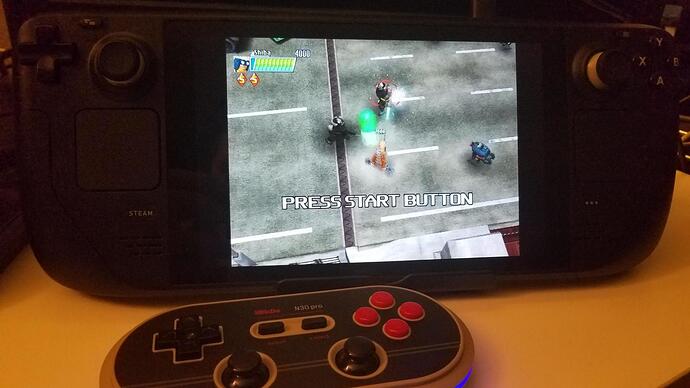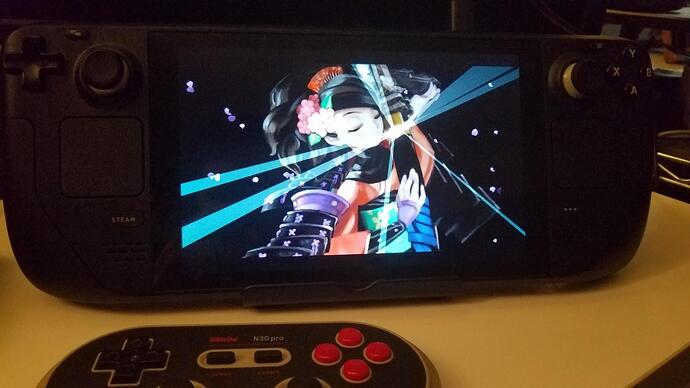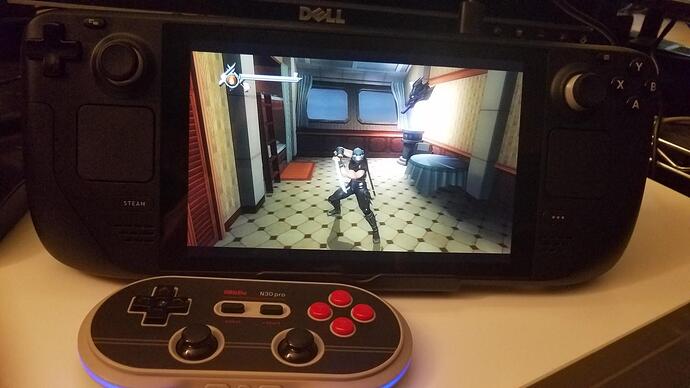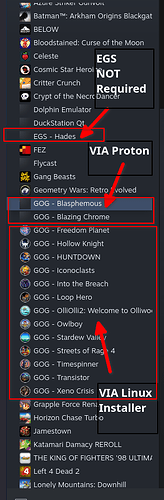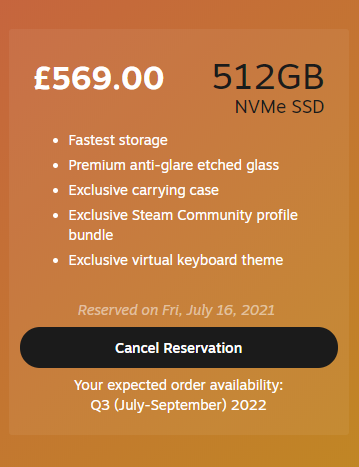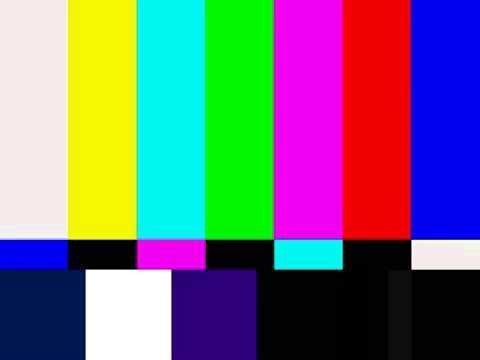Let’s share our experiences and some tips and tricks with the Steam Deck!
For the uninitiated:
It’s pretty much a hand held PS4 in terms of power (could be more but draws a max of 45 watts):
NOTE: it does have a micro SD card slot. Use ext4 file system for best results. You can use NTFS, exFAT or FAT32 usb stick to copy games to it with top USB-C port and the Desktop mode (hold the power button to access).
Not all games work due to nature of Proton interpreting Windows games, but the verified list is growing. And just because it’s not on the list doesn’t mean you shouldn’t try. For instance ‘Critter Crunch’ is not verified but it works great!
It has a official docking station on the way, but I’ve been using this little $20 dongle:
Here’s some pros and cons I wrote for another thread to help those who are interested in getting one:
Steam Deck Pros & Cons
Pros
- Portable (solid feeling in the hands, good build quality, lot’s of buttons and ways to customize them)
- Powerful (basically a hand-held PS4 with a much better CPU. Can emulate old and new up to Wii pretty easily. Can store games on an sd card. PSP, Dreamcast, GCN and Wii works pretty well with standalone emulators you can get right from the desktop application downloader. Haven’t tried PS2, PS3, Wii U, or 3DS. PS3 is probably too much)
- Potentially ginormous library (if you have the games. Emulator roms can be added to an ext4 formatted sd-card and managed in desktop mode)
- Flexible (can install most things you want but can get complicated. Hardware wise you can use keyboard and mouse, other controllers, and monitors with a power pass-thru usb-c adapter. There are kind of hacky ways to get stuff running on it too, but it’s cool you can)
- Simple basic usage (sign in and go play your games that work on it. Anything beyond that will require research)
- Cheap compared to similarly powerful laptops (I got one instead of getting a gaming laptop)
- Cool frame-rate features (the frame rate settings for balancing performance and quality make you wonder why they aren’t a PC standard. Being able to set a 40hz 40fps cap makes juddery games feel much better)
- Low Power (only uses 45 watts so a great way to play smaller titles without using a big PC)
- Pushing Linux as a gaming platform (It’s basically providing momentum to get more development for an open platform and provide another means to play PC games. You can’t just install anything you want like on Windows, but it’s capabilities are pretty big and growing. Most basic things are there - just browse the application downloader in desktop mode)
Cons
- hard to get one
- hardware can fail (it’s a handheld with it’s own buttons susceptible to wear and tear - but at least you can pair external controllers)
- screen is not the best (fine for what is to keep costs down, but the Switch OLED looks way better. No VRR either)
- can turn into a mess of hardware if want it to be multi purpose (it can quickly turn into a wire pile if you want to use it like a desktop. Bluetooth and 2.4ghz usb dongles can mitigate it, but it’s not as clean as a laptop)
- requires Steam (you must sign in and be regularly connected to internet to access your purchased games)
- temper your expectations (it’s not as capable or compatible as a desktop - so you may not be able to do some things you want to, or they may perform poorly)
- decent list of verified games, but it’s relatively small (more will be added and some just work if you try them, but many will flat out not work due to old systems or Proton’s inability to handle them)
- can be hard to get external windows games working (I tried installing a couple GOG games since they are DRM free. Loophero worked great - Streets of Rage 4 never booted (EDIT: you can get the Linux version in GOG galaxy) . Also the process is complicated since you need a second program to install them like Wine or Proton. I used Steam’s Add a Game, enabled Proton compatibility, installed, then added the installed .exe to my library. Yeah kind of messy…)
- you might need to learn a little linux (not really bad thing, but if you only know windows some things will throw you for a loop. The application downloader is really easy to use, but tracking down your directories may take some time. Haven’t needed to use the terminal at least)
- ok casual emulation (it’s pretty good but it ain’t no MiSTer, but again you can play more stuff - seeing F-Zero GX on it was pretty amazing. You can run more arcade games, but they may be harder to run properly.)
Hot tips:
Use the Desktop mode (hold the power button to access) and look through the application downloader “Discover” to easily find and install a ton of free apps. Check the “Games > Emulators” section for native emulators for Linux (they work much better than using RetroArch from Steam - or you can use the Linux version of RetroArch which has way more cores than the Steam version. Just don’t use the Steam version of RetroArch on this thing okay?):
With GOG Galaxy you sort for Linux games at the top of the ‘Owned Games’ section. Just click the game’s Extras tab and then the easily missed OS version dropdown to download the Linux version if the game has one:
Just copy it on a flash drive (or over your network with a proper app), install, and use the “Add a game +” in the Desktop Steam interface.
I’m super impressed by it and will post more later!