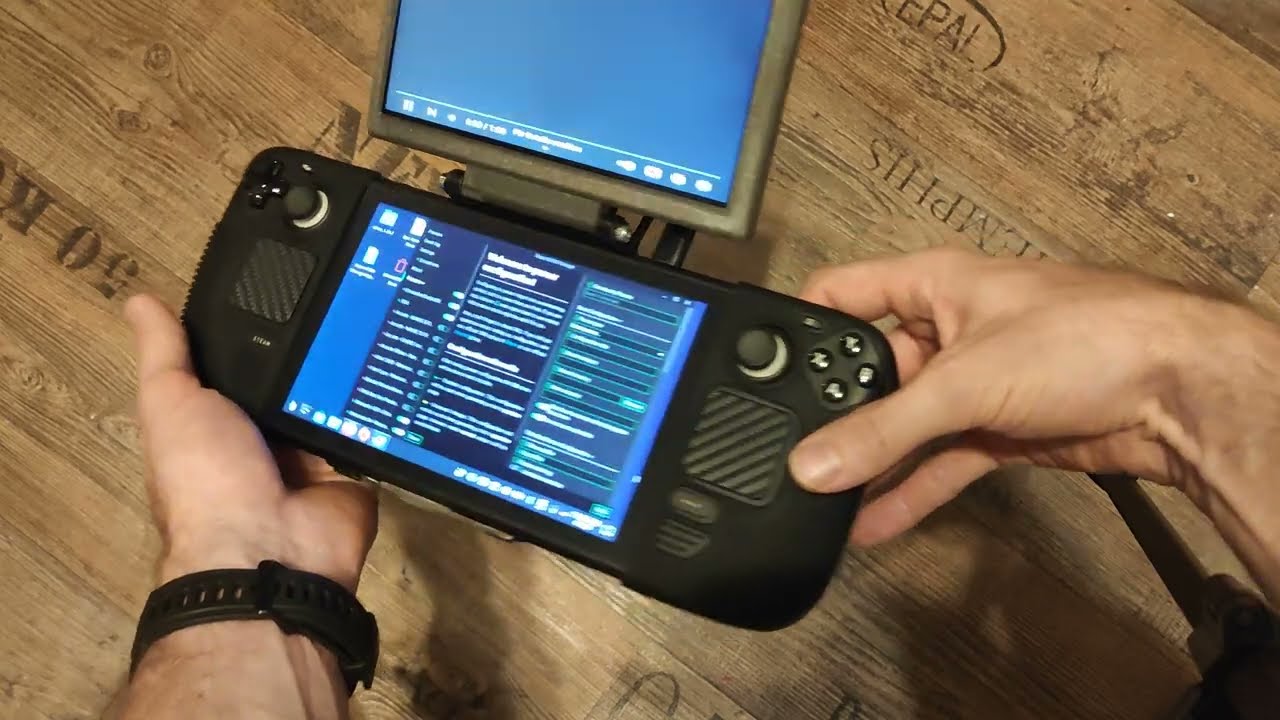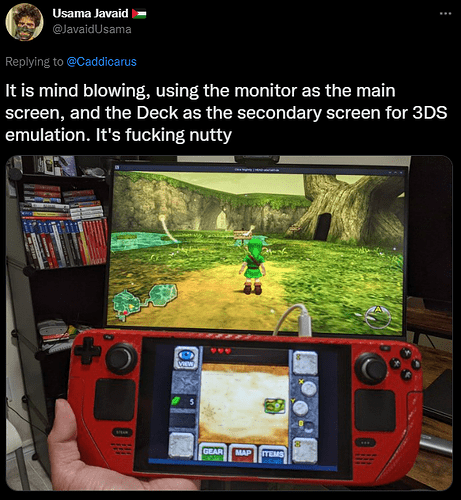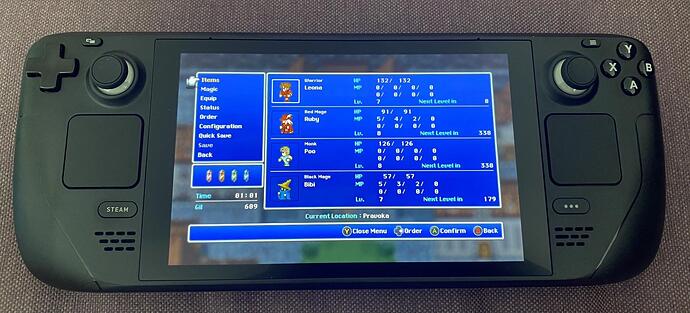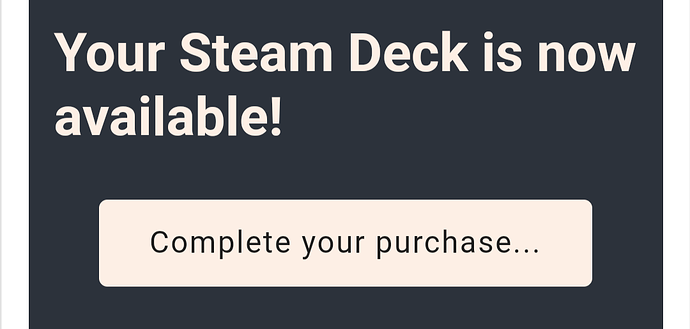was thinking about trying 3DS to see if you could use two screens at once, but someone else already did
@copySave Now this makes me actually want to get a Steam Deck. I wonder how it works
@TheFragranceOfDarkCoffee I‘m guessing it’s just setting the deck‘s desktop mode to vertical dual monitors and setting resolutions accordingly in Citra. Here is some info on how to manually set the dimensions in Citra’s config files:
https://community.citra-emu.org/t/multi-monitor-full-screen-tutorial-citra/358898
Thinking a similar approach should also work great with DS and whatever Wii U games will run on it
@ffg thanks for the tip! I followed the instructions in the link and swapped in the recommended “ffvi” font. I didn’t even know the desktop mode existed, but it was super simple to do just by copying the files via microSD. I managed surprisingly well using the handheld controls and onscreen keyboard, but plugging in a usb keyboard/mouse made it quite a bit easier. At first I only swapped the “en” font, but then I realized you needed the “jp” font to get the numerical text to match up. Looks like this is the definitive way to play handheld, even when the eventual switch ports arrive!
Sorry if this has already been mentioned somewhere, but I can‘t unzip a single file on this thing. I’ve messed around with the permissions, downloaded peazip and tried every .zip I could find but I always get an error within milliseconds.
I must be missing something simple, because no one online seems to be having this problem.
Oh heck! This just arrived in my inbox. I thought I’d be towards the end of the year so this is a nice surprise.
@Creekgrin Working fine here. You should be able just click on the .zip file in desktop mode and it will open with Ark. Are you able to open the .zip file on a Windows PC? Is the .zip file corrupted? Did you install peazip from Discover or another repo online?
@sabertoothalex @ffg This is a long shot, but have you tried installing VLC? It‘s possible that the Deck is missing a video codec that VLC might provide. I can get the game’s .dt and .avi files to play in directly with VLC in the install directory (unfortunately I don’t have the time to play through the game to properly test)
@copySave I installed peazip from discover, I didn’t have trouble opening the .zip on my laptop so I was going to use a syncing program to get the files over there.
@Creekgrin cool - at least you can extract the files and copy them over
Have you tried running ark from Konsole (the arch linux terminal)? Navigate to folder with a zip file, right click inside the window and select “Konsole” and type ark --help
This will bring up a list of ark commands you can try with your .zip files and it should print out any errors you are having in the Konsole window with potential solutions to errors such as permissions issues or missing libraries
Also, there is a flatpack GUI for peazip to make the program easier to use
@copySave I‘m new to linux, so these are all things I’ll try, thanks for the help!
@copySave I uninstalled both games after I finished my playthrough of them. Will install VLC before I inevitably give Ys Origin a try at some point in the near future and report back, although that one has some more explicit video-fixing instructions from the folks over at ProtonDB.
Mine‘s due to arrive on Monday. Barring a few selections emulation isn’t my highest priority with this however I realised last night that I never gave Trails in the Sky 2 (and 3) a fair shake on PC before because I find it uncomfortable to sit for long periods at my desktop. Now I can play the PC port of a PSP port of a PC game portably!
Started playing around with mine this afternoon. First impressions are that it‘s not as big as everyone said it was - it’s just a bit wider than Switch and has grip handles. I did notice the weight of it over time though whereas I don‘t notice the weight of my Switch unless I’m playing it for aaaaages. The screen seems fine indoors with good outdoor lighting - I've had no issues with it. Neither have I had any noise issues from the fan, so far.
I was surprised at how quickly the 256Gb model filled up though and it turns out that all of the updates are also immediately downloaded too.
My only real gripes so far are that, as I've small hands, reaching the analogue sticks comfortably isn't something that is coming naturally to me. Other than that the general UI feels like there's a lot to absorb, and you can't go from the top of a menu list immediately to the bottom by pressing up!
Have branched out into doing some more tinkering, probably because I decided to play the FF pixel remasters in order and FF2 is just as bad as I remember it being.
Went ahead and installed Dolphin and Flycast through the Discover store and transferred some of my ROMs via Warpinator (or Winpinator on my Windows desktop, I guess).
- Dolphin was absolutely painless. Booted it up in Desktop mode, pointed it at the ROM folder, did the controller configurator to map the Steam Deck’s buttons. After that, just added it to Steam and launched it in Game mode no problem.
- Flycast was slightly more annoying in terms of its interface, but nothing too major. Detected the default controller settings immediately, which was nice. Once I switched to Game mode, I couldn’t figure out why all my games in it had horizontal black bars instead of just the expected vertical ones running 4:3, until I realized there’s no full screen checkbox in the settings – just a hotkey at Alt + Enter. Bound a back paddle to Alt and another to Enter and tapping them at the same time does the job.
- Warpinator is painless on the Deck side, annoying enough on the Windows PC side. I’ve run it twice, and it seems to alternate between wanting to use my desktop’s ethernet connection for LAN and insisting I turn on the WiFi and use that. Either way, cannot get any combination of Windows Firewall preferences to allow it to work, I’ve got to disable the firewall entirely.
Well heck, I‘m requesting a refund on my Deck. I’ve had frequent, random shutdowns and returns-to-dashboard from day one, a faulty d-pad, and most egregiously my battery health has nose-dived to 1% inside of a couple of weeks and barely 10-15 hours of use.
Between that and the fact that half my library won't even run on the hardware I've decided to spend a little more and invest in either a mini PC or laptop that I can nest under my TV (I had intended the Deck to be partly used whilst docked to my TV). I know that these hardware faults happen but they seem to be fairly prevalent given what I've read on various forums so I'm not totally convinced that any replacement will be fault-free either.
Disapppointing!
@LeFish ah, that sucks! I have to say I haven‘t had any hardware faults with mine, thankfully. However my biggest complaint would have to be battery usage in the sleep state. I haven’t done any real testing or whatever, but I feel like I can leave my switch lying around unattended for over a week and come back to it with playable battery, while the steam deck would probably die after a day or two at most. I‘m not quite sure what is draining the battery so rapidly in the sleep state…I thought the point of using this specific hardware and custom OS was to avoid these inevitable issues if you just slapped some joysticks on a generic x86 tablet running off the shelf Windows. Software compatibility is something I’m at least willing to meet them halfway on, but not if I feel like the hardware/software translation layer is not giving me significant power-saving benefits on the back end. I‘m trying to stay optimistic about compatibility getting steadily better, but it’s hard to be certain that some older or more obscure games (like the Falcom back catalog!) are going to get meaningful support.
@kory Yeah, it does feel like a heck of a disappointment after the promise of the hardware. I live in a temperate area too so it’s not even as if the battery has been exposed to harsh conditions either.
I had the same problem with battery dissipation in sleep and whilst shutdown. As in, I’d play before bed for a half hour or so, shut it down (or put it in sleep mode) with plenty of battery remaining, and it would be dead by morning.
Today I realised I could use setup my Steam Deck as a mini arcade cabinet. It’s pretty fantastic. I love that I can just power down and immediately resume where I was.
My other Steam Deck tip is to use 20v magnetic USBC cables! They have magsafe style breakaway safety and they’re great for swapping power with gamepads etc.