@“treefroggy”#p151240 yeah, in theory i know how to do it but i also know how dangerous CRTs can be when something goes wrong and that's why I want to exaggerate with the precautions through learning more
@“穴”#p151246
I've been working around the insides of CRTs and arcade cabinets for a bit now, discharged bunches of tubes and removed chassis plenty of times and let me tell ya... digging around back there still scares the crap out of me. I do repairs on electronics, but CRTs are just another class and I only tinker if I absolutely have to, so I really understand the trepidation.
That being said, look into getting/making a CRT discharge tool and learn how to use it by watching a few youtube vids. Like @"treefroggy"#449 said, rubber gloves, plastic tools and making sure your hands don't wander. Again, I'm a real scaredy cat about this stuff, but applying grease around the anode cap is pretty easy stuff all things considered.
by definition, dielectric great is nonconductive. there may even be a spray-on solution that would mean no point of contact. you just want to gloop on some grease, you could create an elaborate grease launcher.
Dropped my CRT at Awake TV this morning, mentioned they were recommended by @exodus and the guy was like oh yeah I know Brandon lol
@“sabertoothalex”#p151567 heck yeah duuuuuude
I‘m looking for a little advice for a little problem. The picture on my crt is a little vertically stretched and it’s been like that for a long time. I‘ve ignored it all this time, but I recently decided to look into seeing if I could adjust some settings. I lost the original remote some years ago, but I was able to get a universal remote to work with it. I couldn’t find any relevant aspect ratio settings or really any picture settings. I looked up the user manual for this model of TV and it looked like there isn‘t control for picture size, maybe? The manual mentioned contrast and color and such, but that seemed to be it. I couldn’t even get to those color settings anyway, so maybe I need to track down an official remote? The model number is IS-TV040921 (I‘m pretty sure. One of the digits was smudged.) If anyone has some advice, I’d appreciate it. But if I have to live with it as is, I'm ok with that. Thanks!

@“kyleprocrastinations”#p151678 Do you have the code to enter the service menu?
here is a post that discusses the service menu for a tv040919
https://www.reddit.com/r/crtgaming/comments/ussvf8/any_insignia_crt_owners_out_there_know_how_to/
if there is any chance of changing the vertical stretch it is in the service menu
@“robinhoodie”#p151686 I saw this post and that's what got me thinking I need an official remote for those “secret buttons”. How would I find that code?
@“kyleprocrastinations”#p151688 Every tv is different. So it is a tough call. For my Toshiba's its holding down on the set buttons and 9 on the remote, so a universal COULD be fine, but the key thing is having the code.
@“kyleprocrastinations”#p151678 Looked up how to get to the service menu on these sets and you have to have the original remote and modify it to access the menu. I have a few like this and you can't really do much about it.
[Here is a post regarding the menu for the base version without the DVD player.](https://www.avsforum.com/threads/need-service-menu-values-for-insignia-is-tv040919.860140/?post_id=60911987&nested_view=1&sortby=oldest#post-60911987)
If you do get your hands on an OEM remote and get to the menu, you should be able to adjust he vertical size and position. CRTs usually can't have the horizontal adjusted as much.
I'd also recommend a version of [240p test suite](https://junkerhq.net/xrgb/index.php?title=240p_test_suite) with a grid pattern to see how much it's off. Unsure what flashcarts or devices you can plug into it, but running this grid pattern is super helpful:
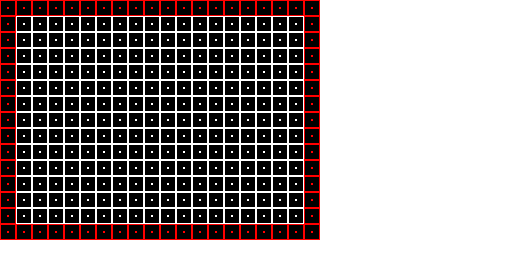 https://junkerhq.net/xrgb/images/6/60/Grid.png
https://junkerhq.net/xrgb/images/6/60/Grid.png
@“copySave”#p151692 God you have to bridge two pins, that‘s ridiculous. I mean I GET why they didn’t want the average person in the service menu, but they really seem to go to some lengths to keep you out of it.
@“copySave”#p151692 awesome, I‘m definitely going to save this info for later. A quick once over eBay and such didn’t turn up a remote, but that‘s fine. I had the remote but lost it when I moved 7 years ago or however long it’s been.
Mahou Daisakusen aka Sorcer Striker on a 14 inch CRT my very good friends gifted me yesterday to use on tate.
[URL=https://i.imgur.com/jD45pEh.jpg]
[IMG]https://i.imgur.com/jD45pEh.jpg[/IMG][/URL]
Need to tweak the settings a bit because it seems to be cropping too much on the picture on the left and right (vertical axis if the TV was horizontal).
[URL=https://i.imgur.com/WmVH4Tu.jpg]
[IMG]https://i.imgur.com/WmVH4Tu.jpg[/IMG][/URL]
You BET this is my dream.
secret hidden remote buttons is the coolest 90's kid thing ever
Recently got a JVC TM-H150CG. Ordered an RGB/Component add-in card for it.
Here are some shots of the upgrade process.
[URL=https://i.imgur.com/kSnsAzK.jpg]
[IMG]https://i.imgur.com/kSnsAzK.jpg[/IMG][/URL]
[URL=https://i.imgur.com/uV9PgQi.jpg]
[IMG]https://i.imgur.com/uV9PgQi.jpg[/IMG][/URL]
[URL=https://i.imgur.com/ykB6T2s.jpg]
[IMG]https://i.imgur.com/ykB6T2s.jpg[/IMG][/URL]
[URL=https://i.imgur.com/hRNqqLF.jpg]
[IMG]https://i.imgur.com/hRNqqLF.jpg[/IMG][/URL]
[URL=https://i.imgur.com/2RuwOi8.jpg]
[IMG]https://i.imgur.com/2RuwOi8.jpg[/IMG][/URL]
[URL=https://i.imgur.com/64wUVIr.jpg]
[IMG]https://i.imgur.com/64wUVIr.jpg[/IMG][/URL]
@“matt”#p153063 hell yeah, same as me. isn't it a miracle that mfs sell newly manufactured RGB cards for them for a reasonable price (like $75), even back in 2018 when I got mine there was someone in new zealand or something selling them. And frankly, more than the RGB, I find the YPbPr Component to be the coolest add for six/seventh gen consoles.
Got my TV back from repair! They managed to almost entirely fix the stretched geometry issue it had, it looks so good now!!! Can’t wait to smash some PS1 on this thing.
@“sabertoothalex”#p155775 PETER MOON! the champ of all time
Been meaning to get a backup/tate crt while they are cheap and easy to get over here. my ideal is a ~20 inch curved set with component and s-video. so far over the last couple of months i‘ve eyed some Sharps and Toshibas that meet my requirements but are 27 inches and that’s a little too big for me, i think. Now I have the hyper niche skill of finding the exact model and size of CRTs just by looking at an extremely compressed and oddly angled picture. I had ignored a listing of a set where I couldn't even distinguish the brand and now by cross referncing I found out that it is a Philips 20PT4331/78R which meets my exact criteria but the facebook marketplace listing is 7 weeks old…
Hoping they respond!!
I had to ramble about this somewhere.
@“穴”#p156091 you'll find one again! The CRT gods are fickle but ultimately kind.